Cost Model for Multi-Tenancy
As part of a series of blog/vlog posts, we are going to walk you through setting up Atria and how it can help with automation, consistency, and speed for delivering services to your customers. Before we can dive into the nuts and bolts of setting this up its important to consider the cost model, this is a foundation step in building your business case and determining if your pricing will suit your market. Daniel Thurston Co-Founder of Automate101 recently posted a blog article on the topic of The Many Methods of Managing Customers and Multi-tenancy, in this article he identifies some common scenarios where Multi-Tenancy makes sense and I’ll be using these as a basis for structuring my cost models.
From Daniel’s article there are two scenarios I’m going to focus on, they are The Small Customer and the ISV Focused App. For both scenarios we need a method to deliver an Application or Desktop to end-users. In my example, I am going to use Citrix Cloud for this, but there are several other desktop delivery methods you could choose to work with instead Such as. You should be able to adjust my pricing to suit the method you prefer.
Architecture
The following diagram provides a high-level overview of our recommended “starter” architecture. This will consist of:
- core set of Shared Servers that will run Active Directory, SQL Databases, Files Shares, and any Admin Functions. As the customer base grows servers like SQL and Admin may need to grow as well.
- 2 servers to run Atria and this will provide the portal for creating and managing customers.
- I’m going to run 1 Remote Desktop server per 25 users, as I continue to grow these will scale horizontally.
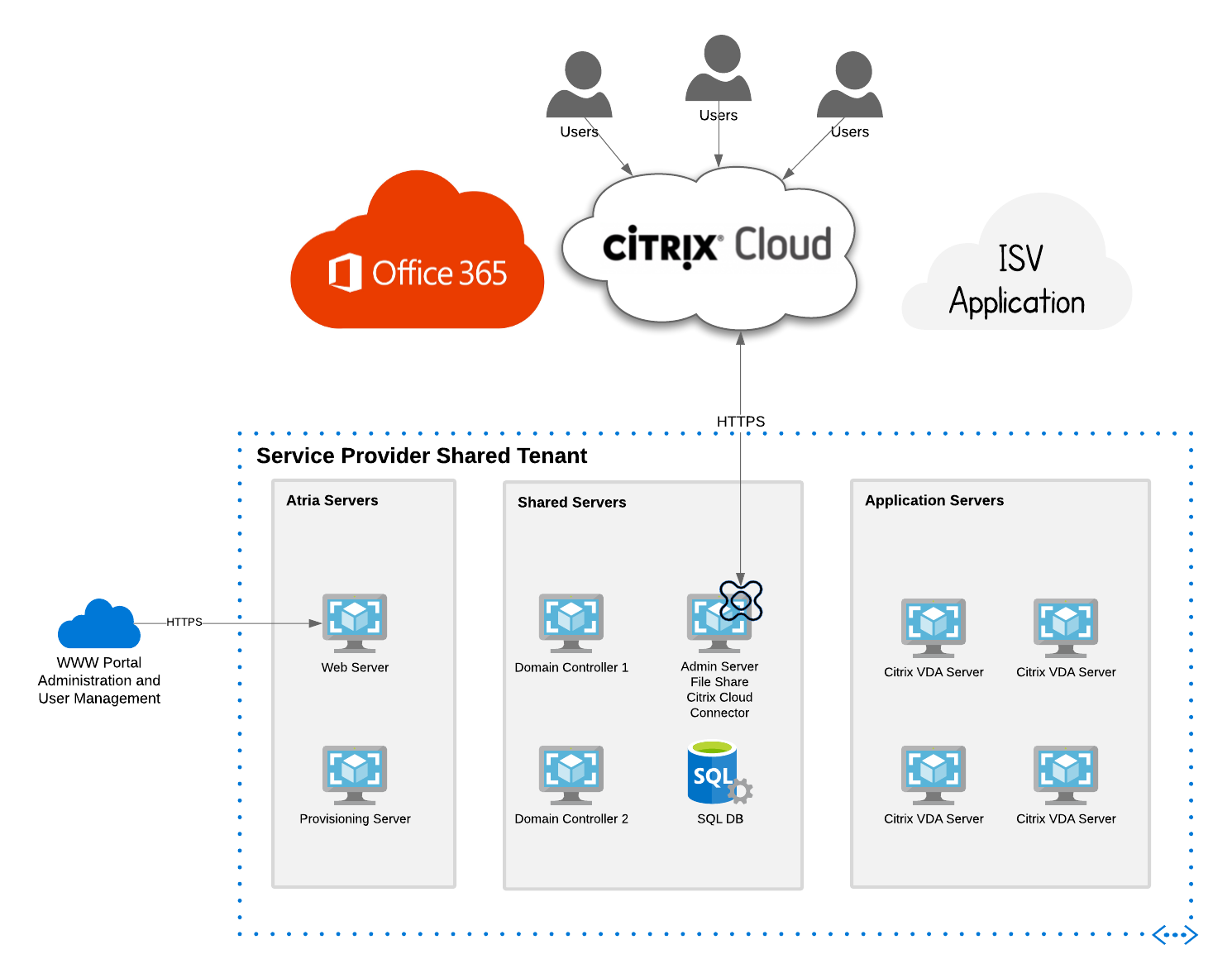
Some considerations and key items to note:
- I’ve based my model on using Azure. You may have existing infrastructure or a different preferred Cloud provider so again you may want to tune my pricing based on what you want to use.
- I’m basing my model on a target of 100 users, you may want to target less or more it just comes down to what will meet your breakeven point or business goals.
- As I am starting small, I’m not immediately addressing HA, this can be added later, but as I’m based on Azure I can pass-through the VM SLAs such as 99.5% or 99.9% for single VM’s. https://azure.microsoft.com/en-us/support/legal/sla/virtual-machines/v1_9/
- For my Small Customer category, I will be bundling in Microsoft 365 with the desktop. Microsoft 365 Business Premium is a good choice as it allows the Office suite to be run on the hosted Desktop. If you want more information on this our CEO Colin William wrote a blog on the topic available here; https://getatria.com/2020/06/01/microsoft-365-business-vs-office-365-e3-msps/
- For my ISV Application customers, I’ll be running the Application on the desktop servers but delivered as a published app. This will make my ISV app a “Cloud Service”.
Cost Model
Disclaimer: This cost model is simply a basic example, it’s not 100% comprehensive, nor is it the perfect recipe for every situation. What it does provide is some guidance to the items you should consider when building a multi-tenant environment.
All pricing is based on US Dollars and is largely list or retail price. As a Service Provider, you will be able to obtain some or all of these items at a better cost price. In my pricing examples, I will just use the figures as I’m assuming I have margin in here, if you want a higher margin you can simply increase the sell price.
I’ve broken the model into 3 sections:
Infrastructure – This provides the core platform and will identify our core platform costs per month before we put users on it. At full deployment the total cost per month will be $1700, however, we would likely start with 2 Desktop servers on day 1, so this would be around $1300 and scale up as we grow beyond 50 users.
Software – These are monthly per-user licensing costs that will need to scale up with every user added to the platform. Microsoft 365 Business Premium will only be required for my Small Customer users. The ISV apps are just a PC sum, you would need to set this price to the applications you sell to your customers.
Support – This would need to be calculated based on what it costs you to deliver support today. You may also want to handle that on a per-incident basis to help keep costs lower. In my pricing examples, I’ll show some common options for this.

Pricing Examples
Now how do we take these costs and package them up to sell to our customers? There is no right or wrong way to do this its simply what works for you and your business. As I mentioned earlier as my cost model is largely based on the list price, I have an assumed profit margin if I buy these products for a lower cost price. This will also be easier for you to see where my numbers come from.
Small Customer
In our small customer example, we need to be able to provide them a desktop to work from, you might choose to let them bring applications or may provide a standard set of applications for use. In my example below I’ve used the classic Bronze, Silver, Gold strategy where the more you pay the more you get.
- Basic Cloud Desktop – for this product I need the cost per user for infrastructure, plus all software line items excluding Microsoft 365, ISV Application, and Support.
- Remote Worker Cloud Desktop – This is a Basic Cloud Desktop plus Microsoft 365 Business Premium.
- Premium Cloud Desktop – This is a Remote Work Cloud Desktop plus Support.
Basic
Cloud Desktop- Cloud Delivered Desktop
- 99.9% SLA
- Low cost email
- Support fee per ticket
Remote Worker
Cloud Desktop- Cloud Delivered Desktop
- 99.9% SLA
- Microsoft 365 Business Premium
- Support fee per ticket
Premium
Cloud Desktop- Cloud Delivered Desktop
- 99.9% SLA
- Microsoft 365 Business Premium
- Support Included
ISV Focused App
For the ISV Focused App it’s largely similar to that of the Small Customer however we will just be publishing our App from the Application Servers. In my example below I’ve used the classic Bronze, Silver, Gold strategy where the more you pay the more you get.
- Application Simple – for this product I need the cost per user for infrastructure, plus all software line items, including ISV Application Simple but excluding Microsoft 365 and Support.
- Application Advanced – for this product I need the cost per user for infrastructure, plus all software line items, including ISV Application Advanced but excluding Microsoft 365 and Support
- Premium Application – The same as Application Advanced plus Support.
Simple Application
per user / month- The same great Simple App that you love, now delivered as a Cloud Service
- 99.9% SLA
- Low Cost email
- Support fee per ticket
Advanced Application
per user / month- The same great Advanced App that you love, now delivered as a Cloud Service
- 99.9% SLA
- Single Database included
- Support fee per ticket
Premium Application
per user / month- The same great Advanced App that you love, now delivered as a Cloud Service
- 99.9% SLA
- Single Database Included
- Support Included
Summary
So, in summary, you can see that we require a core set of infrastructure and software to deliver services such as desktop or ISV applications. By separating features and inclusions you can build product offerings that you can take to market.
There are numerous ways you can configure your platform and offerings, but hopefully, this has provided some inspiration to get building. Look out for our upcoming blog posts where we’ll show you how to build a platform based on this model.





