Self service is fantastic in theory, but there can be some unexpected situations:
- Bill disputes when a customer says ‘I never approved that’
- Services or changes that require manual intervention
- When you want to delegate out to admins, but retain approvals at the managerial level
To solve these situations Atria includes workflow and approvals functionality.
This is designed so that any standard provisioning task can require approval from either:
- A member or multiple members of a group
- A Manager
Workflow/Approvals can apply to either a specific customer, or globally.
Lets walk through some scenarios.
Scenario 1: The Managers approval
When a service is added or removed from a user we want their manager to approve it. The most common use case for this is user self service. The user can access the porta,l provision what they need and the Manager can approve.
Step 1: ensure the user has a Manager

Step 2: In workflow choose Manager, then services. You can choose a specific service or all services.

Step 3: When ever a user is assigned a service for this customer their nominated manager will receive an email, and be able to approve it. This applies no matter who does the provisioning – eg. Self service, or it helpdesk.
Scenario 2: Group approval (Finance group)
In this scenario whenever a user is created Finance want to approve it. They pay the bills you know. Finance don’t want to hold up the process so they have said there are 5 potential approvers, and two of them need to approve the request.
Step 1: In workflow choose Group, then users. You can choose user create, deprovision or both.
Step 2: Add the users to the group. You can also choose an existing AD group. This could be useful if you are using distribution groups, or file sharing groups in Atria.

- Add users
- Add group
Step 3: Whenever a user is created all the members of the group receive an approval request email. When 2 of them approve it the user is provisioned.
Scenario 3: Manual intervention is required
In this scenario you are offering a service that requires manual intervention – may an application will need installing, or perhaps it’s a ‘fake’ service in Atria – there for billing and requesting but not automated yet.
Step 1: Similar to before we will use groups, however rather than setting approval at the customer level, we are setting at the service provider level.
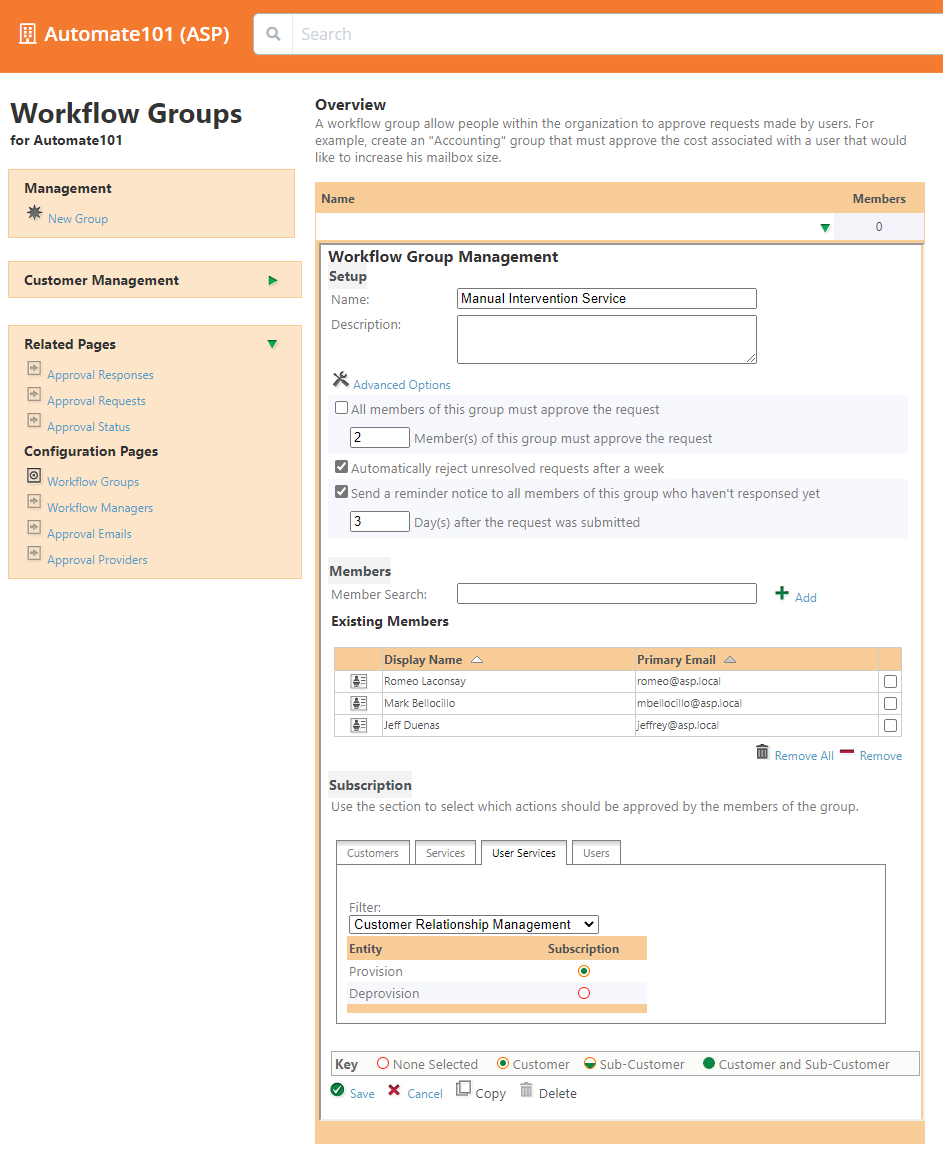
Step 2: We can add individual users or groups, the same as before
Step 3: Now instead of the customer getting an approval request it is your team, the helpdesk or engineers who can stage the manual intervention.
A little more detail
Who can approve?
Approvals are specifically assigned – if you have not been explicitly assigned the ability to approve workflow you cannot do it.
For example, as a help desk engineer, I cannot approve a customer manger approval workflow. If this needs to be done the only way would be to impersonate that user.
There are 3 major groups of approvals
Manager
This is the direct manager of the user. This field is set in the Atria manager field, and is reflected in the AD Manager property
Customer group
A group of users within the customer. These can be manually added, or use an existing group.
Service provider group
A group of users belonging to the service provider (also applies to resellers).
What can workflow be used to approve?
For Managers and groups there are different features available.
Managers
- Provision user
- Deprovision user
- Provision all or any specific service to a user
- Deprovision all or any specific service to a user
Service provider or reseller Groups
- Create customer
- Delete customer
- Create sub customer (Customer belonging to a reseller)
- Delete sub customer (Customer belonging to a reseller)
- Provision all or any specific service to a customer
- Deprovision all or any specific service to a customer
- Provision all or any specific service to a sub customer (Customer belonging to a reseller)
- Deprovision all or any specific service to a sub customer (Customer belonging to a reseller)
- Provision user for a customer
- Deprovision user for a customer
- Provision all or any specific service to a user for a customer
- Deprovision all or any specific service to a user for a customer
- Provision user for a sub customer (Customer belonging to a reseller)
- Deprovision user for a sub customer (Customer belonging to a reseller)
- Provision all or any specific service to a user for a sub customer (Customer belonging to a reseller)
- Deprovision all or any specific service to a user for a sub customer (Customer belonging to a reseller)
Any group
- Provision user
- Deprovision user
- Provision all or any specific service to a user
- Deprovision all or any specific service to a user





